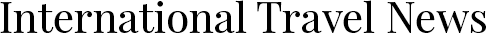Wheelchair damage on airlines. Safeguarding Internet connections when traveling
This item appears on page 2 of the November 2019 issue.
Dear Globetrotter:
Welcome to the 525th issue of your monthly foreign-travel magazine, your connection to other world travelers who want to share what they’ve learned while on the road, in the air or out at sea.
Covering destinations outside of the US, this magazine prints subscribers’ experiences, observations and candid opinions. If you have a recommendation or a travel tip to contribute or would like to request information from other travelers, email editor@intltravelnews.com or write to ITN, 2116 28th St., Sacramento, CA 95818.
Meanwhile, I’ll pass along some information that we’ve gathered.
If you employ a wheelchair or electric scooter and also travel by air, this may interest you.
In the FAA Reauthorization Act of 2018, passed by the US Congress a year ago, one of the provisions states that US airlines have to report to the Department of Transportation (DOT) any incidents of mobility devices (wheelchairs and electric scooters) having been damaged.
Those incidents are now included in the monthly Air Travel Consumer Report released by the DOT. (Note that only US-based airlines report to the DOT, so the number of mobility devices damaged on foreign airlines cannot be gleaned from these surveys.)
At press time, the latest report to include these numbers had been posted in September and reflected the month of July 2019. In that month, US carriers handled 64,963 mobility devices, 1,105 of which were “mishandled,” or damaged. In other words, 1.7% of mobility devices loaded onto US planes were damaged. (The report does not say how badly any of them were damaged, so the number of devices rendered inoperable is unknown.)
Delta Air Lines and its “branded codeshare partners” handled the most devices, 15,088, and, by percentage, were among the most careful with them, having damaged 117 (or 0.78%).
The airline with the worst record, by percentage, was Hawaiian Airlines (and its partners), which damaged nine of the 147 devices it handled (6.12%). Hawaiian also handled the fewest devices overall.
The airline with the highest number of devices damaged was Southwest, with 258 reports of damage from 12,435 devices enplaned (2.07%).
If you travel with a mobility device and want to see the latest numbers, visit www.transportation.gov/airconsumer and click on “Air Travel Consumer Reports,” near the bottom of the page. From there, you can click on the title of the most recent report and then on the link to download the PDF. That site also lists numbers of flight cancellations, tarmac delays, mishandled baggage, etc.
If you have a mobility device damaged on a plane, you might receive compensation for any repair or replacement costs by filing a claim with the airline, as you would for damaged luggage.
These days, many people make use of high-tech personal devices while traveling. Here are a few things to be aware of regarding email and Internet security.
Way back in our March 2019 issue, in one of the letters in the compilation “Managing Things at Home During an Extended Trip,” a subscriber wrote, on page 36, “While on long international trips, just to make sure that no one has tapped into my credit cards or bank accounts, I give my brother my log-on information for the main bank account and credit card. Every 10 days or so, he logs into the accounts, takes screen shots of the activity and emails those to me. When overseas, it is too dangerous to use a public computer (such as one in a hotel lobby or library) to log on to bank websites.”
To that, I added the following editor’s note: “Because emails are encrypted, they are generally secure. However, if you’re on a public computer or network (such as free Wi-Fi), your email password is vulnerable to being stolen. Steps you can take to avoid information theft on a public network include plugging your laptop directly into the ethernet (assuming the hotel has not been compromised) or using a VPN, or virtual private network. Using a cell phone connected to a cell network to access accounts is also secure.”
After reading that, David Emery of Reston, Virginia, wrote, “Very few systems encrypt emails. This requires a key exchange within a Public Key Infrastructure (PKI). Now, some email services use transmission security, meaning the messages are not encrypted but the connection between your computer and the mail server is encrypted.”
Regarding transmission security, yes, the major email services (Gmail, Yahoo!, Comcast, etc.) use Transport Layer Security encryption, which means that, in most cases, an email that you send or that is sent to you will not be intercepted.
While the information IN the email is usually not encrypted (unless you, yourself, add that layer of security to your email transmission), if you email sensitive information, such as credit card or bank account numbers, it is unlikely — because of the Transport Layer Security — that the average hacker will retrieve that email as it is being sent or received.
Following his statement “… the connection between your computer and the mail server is encrypted,” Mr. Emery wrote, “but a mail server can be ‘spoofed’ by a competent actor (e.g., a government hacking group).”
In this case, the term “spoof” describes a nefarious fraudster’s convincing an email server that he is the legitimate sender or recipient of an email, resulting in any emails sent to the spoofed address also being received by the fraudster.
It’s true that that can happen, but, as ITN pointed out to Mr. Emery, since most ITN readers are not diplomats, government officers or representatives of corporations on international business trips, they are unlikely to be targeted by a state-level hacking group.
By using practical precautions (as the original letter writer described) to help thwart common attempts at information theft, the majority of travelers can feel comfortable about sending and receiving emails without interception. According to Google, only one in a million users is targeted by a professional hacker.
Mr. Emery went on to describe the extra precautions that he takes (which many other people also employ). Regarding safely connecting to the Internet, he wrote, “The advice to use a VPN is good. In my case, I used the program ‘VPN Enabler’ to set up a VPN on my home Mac. This inexpensive program can be purchased at cutedgesystems.com/software. (When choosing which edition of the program to download, click on the name of your current version of Mac OS X to get the right edition.)”
Note: If you are using an Apple Macintosh, click on the Apple logo at the top left of the menu bar on your screen and then choose “About This Mac” to find out which OS X version you have.
Mr. Emery continued: “Having set that up, if I am at an untrusted location, I can connect to my VPN at home. It’s not guaranteed safe, but it’s much safer than connecting directly to a local network while overseas.”
Mr. Emery then mentioned a precaution that even some ITN editors take. He wrote, “For signing into banks and other financial institutions from overseas, I also have 2-factor authentication (usually involving both a username and a password from the Web browser plus a 6-digit code sent to my cell phone via text message).”
With 2-factor authentication, an additional step is required when signing into your email or another one of your accounts after inputting your password. Typically, a unique numeric code is sent to your cell phone as a text, as Mr. Emery described above. With this safeguard, even if your password is stolen, the thief would not be able to sign into your account without also having your cell phone, which has the code.
If you want to add 2-factor authentication to a sensitive account, such as a credit card or bank account, contact the company whose account you want to add it to and ask if they offer this service.
For your email, information on enrolling in 2-factor authentication can usually be found on the email host’s website. (The host’s website is listed after your personal address. For example, the website is gmail.com if your email ends in “@gmail.com.” The same rule applies for @yahoo.com, @aol.com, @comcast.net, etc.)
Two-step authentication has worked well for users on Google, where, according to Google’s own data, 100% of bot attacks that use stolen lists of passwords have been stopped by it.
Another letter in the compilation “Managing Things at Home During an Extended Trip” was provided by Carole Shereda of Plymouth, Michigan (March ’19, pg. 36). After seeing it in print, she wrote, “I noticed that I failed to mention one important item about my garage-kept automobile.
“In addition to attaching a trickle-charger to the battery and having my landlord start my car once a month, I also call my auto insurance company and, for the six months I am traveling, have them remove all coverage except for Comprehensive (fire, theft, flood, etc.), since the car will not be driven. This provides a significant savings.
“Readers who do not reside in Michigan may have different regulations regarding which types of coverage are mandatory, even when a vehicle is in storage.”
Indeed, in California, for instance, for any insured car, the policy must include, at the minimum, Liability (which protects the owner against legal liability to others for bodily injury and property damage), although the amounts of the coverage can vary. And, yes, for a car that is not going to be driven on the road for several months in California, dropping the Collision coverage — while maintaining Comprehensive (and Liability) — is a wise way to save money.
Note that this is not the same as putting a car in Planned Non-Operation (PNO, or non-op) status, which involves canceling the registration and is done through the DMV. Cars in non-op do not need to be insured.
A CORRECTION to note —
In the Travel Brief “Find Toilets in Kerala” (Oct. ’19, pg. 4), about an informative app for visitors to that state in India, the correct website of Kerala Tourism is www.keralatourism.org.
Judith Beiner of Boca Raton, Florida, wrote, “In Fred Steinberg’s article “A Foodie’s Dream Day at Moscow’s GUM, “I was fascinated by his description of today’s GUM shopping emporium.
“My husband and I visited Moscow when it was still in the throes of the Soviet Union. The GUM building, in all its architectural splendor, was a warren of deserted storefronts, a testament to the failure of Communism.
“A shipment of polyester T-shirts each emblazoned with a skateboard had just arrived (possibly from East Germany). The denizens of Moscow had gathered around the cartons, eager to purchase anything new. In their labyrinthine system, one had to select an item, wait on a very long line to pay and then return to the original ‘counter’ to be given two shirts. No size requests were honored. The purchasers then gathered on the floor, exchanging shirts with each other so that they might garner a correct fit.
“Today’s GUM, as described by Mr. Steinberg, is another world. I am glad to have had a glimpse of, thankfully, an extinct era.”
In recent notes to ITN, Peggy Bach of Stuart, Florida, wrote, “Love this magazine,” Barbara McMahon of Williamsburg, Virginia, wrote, “I love the magazine and have been subscribing for many years,” and Richard Leonard of Aliso Viejo, California, wrote, “I’ve been a subscriber since the late ’70s. I love the magazine!”
Whether a trip report, suggestion or sentiment, keep your emails and letters coming!