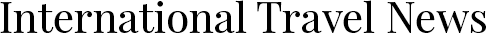Prevent ‘juice jacking’
This item appears on page 14 of the January 2018 issue.
I was looking at recent updates for the Singapore Changi Airport that were posted by FlightAware on Facebook, and there was a picture of a new seating area with charging stations between pairs of seats. Airline clubs have lots of USB charging stations, too, and waiting and boarding areas at airports all have a growing number of USB charging ports.
The problem is that public USB charging stations open the user to what is commonly called “juice jacking.”
USB cables have four wires: two wires for power to charge the device and two wires for receiving and sending data. While you are recharging your laptop or smartphone at one of these public USB ports, someone could be hacking into your device, downloading your files and data or planting malware.
To prevent hacking, I have been using the PortaPow (www.portablepowersupplies.co.uk) Data Blocker USB adapter for several years. It is a very small “USB male to USB female” dongle with only two power wires, so there is no data wire connection. The PortaPow Data Blocker costs $7.99 on Amazon.
Guardian Travel Gear (www.amazon.com/Guardian-Travel-Gear/pages/13670793011) has secure, 3-foot-long USB cables for Apple Lightning and Micro USB connectors that, again, each have only two power wires, also available from Amazon for $7.99.
This is a small price to pay to avoid the risk of having your device hacked by “juice jacking” at a public charging location.
DAVID COLLINS
Newbury Park, CA