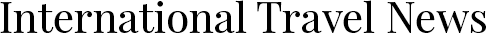There’s an app for that
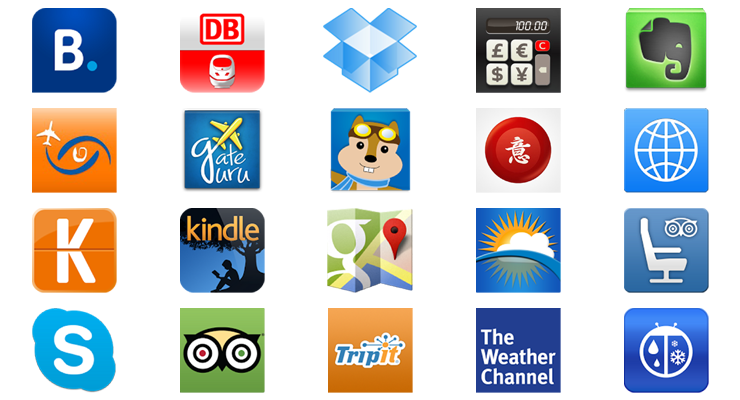
Mike Harrison of Castle Rock, Washington, wrote, “With hundreds of thousands of apps out there today, it is very difficult to sort through them to determine their usefulness for travelers. It would be nice to hear from people about which apps they found helpful in planning trips and how beneficial they found apps to be that they used overseas.”
Along this line, ITN directed a number of questions at subscribers: What apps have you found to be useful for travel? What does each app do, specifically? (For example, in what ways does it help you “organize a trip itinerary”?) Why would you recommend it? Who made the app? How much did it cost? What devices did you use the app on? Does it require access to the Internet or is it a stand-alone program?
Responses appear below. If you have something to add, write to There’s An App For That, c/o ITN, 2116 28th St., Sacramento, CA 95818, or email editor@intltravelnews.com. Include the complete address at which you receive ITN (ITN prints letters from subscribers only). Photos are always welcome; include captions.
My wife and I traveled in Japan, Dec. 20, 2010-Jan. 1, 2011, where we found a few mobile apps to be especially handy. We brought along with us an iPad, an iPod Touch and an Android phone. These took the place of a heavy laptop quite well.
For travel in general, I find TripIt (30-day free trial; $49 per year) to be invaluable. With it, and because it’s cross-platform (can be used on phones, tablets and computers), I can manage the details of trips (several at a time) from any device that can connect to the Internet, whether a smartphone or a computer of any flavor.
Mobile applications, or “apps,” are software programs written specifically to work on mobile devices. Apps are usually created for smartphones like iPhones, BlackBerry phones or Android devices. Tablet computers like the iPad, Nexus 7 or Kindle Fire also, usually, may run these apps. Each mobile device comes with several apps already loaded onto it (calendar, contact list, games, camera, Web browser, etc.).
Each app is written to work on a software “platform.” The two major ones are Apple’s iOS, which runs on Apple’s mobile devices, and Google’s Android, which runs on phones from many manufacturers. Mobile apps are written specifically for each platform. (For example, a developer may write an app for Apple’s iOS but not write another for Android phones.) Two other lesser-used platforms are BlackBerry and Windows Phone.
Each mobile device has a built-in “app store,” where you can browse through lists of programs and download them. For devices running on iOS, it’s called the App Store, and on Android it’s the Google Play store. BlackBerry has BlackBerry App World, and Windows Phone has the Windows Phone Store.
Some apps are free; some free apps come with advertising to offset the cost; some free apps are streamlined versions of the complete program and you must pay to upgrade to get full access; some must be purchased up front before downloading them, and some are free to download but you must subscribe to continue using them.
Apps can be “stand alone,” which means the program fully resides on your mobile device (many games are of this type) and you can use it offline, needing to connect to the Internet only to update the program. Others require a connection to the Internet in order for them to work, and for these you need either cellular data service or WiFi access.
One especially nice feature it offers is the ability to simply forward confirmation emails you receive from airlines, lodgings and car rental firms directly to plans@tripit.com. The details are pulled from each confirmation email and added to your trip information in chronological order. It also reminds you, 24 hours before flight time, to check in for your flight.
Google Maps (iOS, Android; free), in my opinion, still leads over Bing maps (iOS, Android, Windows Phone; free). It certainly had excellent details for Tokyo, including the outlines of buildings (especially valuable for finding your way around in the chaos of Tokyo). It also will cache map data on your phone so you can use the maps and navigation without having to connect to a mobile network, which is potentially extremely expensive.
Dropbox (free) and Evernote (free) are also cross-platform (“cloud”-based) tools that are wonderful for backing up and sharing all of the pictures you might take, whether with your phone or even a camera (providing you use something like Eye-Fi [wireless flash memory card, $70-$100] or another device that connects your camera to the Internet).
You can also share files with yourself. For example, if you take scans of your passport and credit cards, these are easily reproducible in the event of their loss on the road.
Both Dropbox and Evernote offer security, though Dropbox can be rather more secure, since you can enable the optional 2-factor authentication.
If you don’t speak the local language somewhere, the weather report on TV can sometimes fly by rather quickly without your quite grasping it, so any free weather app is quite handy. There are several that are fine, such as the one from The Weather Channel (Android, iOS, BlackBerry, Windows Phone; free) as well as WeatherBug (Android, iOS, BlackBerry, Windows Phone; free, or upgrade for $2-$3).
My home phone provider is AT&T, and the company offers the iOS app AT&T Voicemail Viewer (iOS, Android, BlackBerry; app free, but ATT U-verse service is required), which lets me check voicemail from anywhere. This has proved very useful from the road. Other phone providers offer similar apps.
More specifically for JAPAN, I highly recommend the following apps.
Imiwa? (iOS; free) is an English/Japanese dictionary that allows input from either language and accepts romaji (the Romanization of Japanese) or kanji (Japanese characters) lookup by different methods (though not sketching of kanji).
Imiwa? is NOT a phrasebook and probably is more useful to someone who has at least a little bit of facility with Japanese. It’s very handy if you hear some word you’re not sure about or when you can’t get your brain to come up with a word you need in Japanese. It works offline and offers excellent example sentences, good verb conjugation info and kanji stroke order animation.
Note: Imiwa? was formerly called Kotoba. There are some Android apps called Kotoba, but they are entirely different.
Tokyo Metro by Zuti (iOS; $3), by Visual IT Ltd., is a metro-route finder for Tokyo. It has a browsable map. You put in starting and ending points and it shows you graphically the shortest path to take and the station changes you’ll need to make. It’s “location aware,” as well. Maps are available for other cities too.
Hyperdia (iOS, Android; free app requiring monthly subscription for upgrade) is an amazing tool. You enter, in either English or Japanese, any two points in Japan, and it returns every possible route combination of train, subway, bus, etc., available between those two points.
You can decide on which combination fits your needs (whether you need to minimize cost, travel time, departure/arrival time, number of changes, etc.). You can customize the search to, for example, exclude the Nozomi train service of the Shinkansen (bullet train) network, which is not available to those traveling on the Japan Rail Pass.
This tool, which also can be accessed at www.hyperdia.com, is excellent for pre-trip planning, as well. We used it to decide whether or not the railpass was a good deal by comparing its price against the total we would pay for all of the individual trips we had in mind. (It was.) For some levels of use, you have to pay, but you can do it just a month at a time. It’s worth every penny.
Jaime Ondrusek
Marietta, OH
I am an avid iPad user and a frequent international traveler. I do a lot of work overseas and occasionally have to make a quick rebooking to a destination from wherever I am working.
I installed a travel-search app called Hipmunk (iOS, Android; free) and put it to the acid test by asking for flights from Los Angeles to Erbil, Iraq. Hipmunk came up with options in seconds (most of them foreign airlines). It also came up with the price for each offered itinerary, and layover times were shown.
Hipmunk is intuitive and very easy to use. The app also does hotel searches, displaying a map, linking to reviews and showing prices and amenities. It filters by various criteria you choose (“pet-friendly,” “good for business travelers,” etc.).
You can download the free app on Apple or Android devices or use the website www.hipmunk.com. You can also conduct searches from that website.
David Collins
Newbury Park, CA
On a trip my wife, Paula, and I took to Italy in September ’12, we found Deutsche Bahn’s app DB Navigator (Android, iOS, BlackBerry, Windows Phone; free) to be invaluable.
For years, I’ve planned all of our European train travel using the outstanding Deutsche Bahn website, www.bahn.com. Users of the website will find a familiar set of tools and features in this intuitive app, which is almost as good. Primarily focused on rail travel in Germany, it also covers most, if not all, of the rest of Europe. It’s terrific for planning your trip, confirming your plans during your trip and changing your plans on the fly.
You can use this app to identify which trains and routes will get you to your destination; review detailed maps of the route and stops overlaid on a Google map; determine all of the intermediate stops on the route; learn if the train provides food service; find the correct platform for your train, and more. Within Germany, real-time status information is provided.
You can cache information and save “favorites” to be available offline; otherwise, you need to be connected to a phone network or WiFi to use the app.
You can purchase tickets with the associated app DB Tickets (iOS, Android; free), but I have not tested that capability.
I downloaded DB Navigator from the Google Play store. In addition to the Android version that I use, there are versions for iPhone and BlackBerry.
Stephen O. Addison, Jr.
Charlotte, NC
My wife and I took a WiFi-only iPad on a trip to Greece and Turkey in 2012. All the apps mentioned here we purchased or downloaded from the Apple App Store.
Booking.com (Android, iOS or on website; free) was the most useful. We booked most of our accommodations using this. They have an amazing selection of places to stay almost anywhere in the world, and a complete service to search for and book rooms is offered. No fees are charged, and membership is free. Booking.com is part of Priceline.com. For several years, I have used Kayak.com to search for airfares, auto rentals and accommodations. I was pleased to discover the site offers an app, Kayak (iOS, Android, BlackBerry, Windows Phone; free, with upgrade for $1 on iOS or $5 on Android), with the same speedy and accurate searches as before.
Pocket Earth Maps Offline, by GeoMagik LLC (iOS; $3), is sort of a road atlas and guidebook rolled into one. Pocket Earth will download information and detailed maps to your device for offline use as well as online. You can use bookmarks to save details of destinations. We used the maps to get around cities and for road trips.
Kindle Reader (all smartphone platforms and computers; free) lets you take entire guidebooks with you for offline use (for example, “Lonely Planet: Turkey,” 723 pages). We used our iPad to read about our destinations while on our trip. The Kindle format is easy to search and read. Libraries have lots of eBooks these days that one can check out.
Jim Randall
North Bend, WA
My friend Joe Marino and I travel extensively in Europe and each have an iPhone 4S. Our all-time favorite app, so far, is TripAdvisor’s city guides app (iOS, Android, BlackBerry; free, and works offline. On iOS, TripAdvisor Offline City Guides. On Android, City Guides Catalog). For over 50 major cities in the world, the app covers restaurants, hotels and attractions as well as topics like “Suggested Itineraries,” “Nightlife” and “Shopping.”
You can bookmark your favorite must-see sights, search for a particular attraction and view a detailed map.
Our favorite feature is the “Point Me There” button. Want to know which way to walk to your desired attraction? Just click “Point Me There” and a compass comes on the screen pointing you in the right direction and telling you how far away the place is. This feature has saved us from a lot of walking, asking for directions and turning the wrong way!
You can download the main app for free. Best of all, the “Point Me There” feature works great offline (it does not require Internet access at all), so you don’t incur data charges from your mobile service while overseas. (As soon as we land in another country, we turn the cellular data and roaming OFF.)
We also love the following apps:
iTranslate (iOS, Android; free).
eCurrency (iOS; $1) — lists exchange rates.
Kayak (cross-platform; free, with upgrade for $1 on iOs or $5 on Android) — the BEST app for finding the most desirable flights before you book them.
SeatGuru (iOS, Android, free) — an invaluable tool for finding out which seats are better than others on planes. Click on the airline and the type of plane, and it will highlight the good seats and the bad seats. (Details are given explaining that, for example, it’s close to the lavatory, there’s a video box on the floor or there’s limited recline due to an exit row.)
FlightView (cross-platform; basic version free, with upgrade for $1 or to elite for $4) — shows, on a map, the actual locations of planes in real time. Just key in an airline and flight number.
GateGuru (iOS, Android, Windows Phone; free) — great for when you’re in the airport and want something to eat or would like to know where the nearest newspaper stand is. Instead of walking all the way down the concourse to see what’s there, you can bring up GateGuru and it will tell you.
But it’s TripAdvisor’s city guides that we wouldn’t dare travel without!
Don Alford, Geneva, NY
I use Skype (Android, iOS, Windows Phone; free) on my iPhone, so I can speak to my husband for free. No cell service charges! However, you do need WiFi for this app.
Global Time (iOS; $2) tells you the time anywhere on the globe (so there is no question about when to call using Skype). This app works offline and does not require WiFi.
National Geographic World Atlas (iOS; $2) has a great offline map, but for a detailed map it requires WiFi.
For vegetarians, VegOut (iOS; $3) lists vegetarian restaurants. It needs WiFi.
The Weather Channel (iOS, Android, BlackBerry, Windows Phone; free with ads or ad-free for $4) is quite helpful. It needs WiFi.
I have many apps for language and music, but there are too many to list.
Marcia Henderson
North Las Vegas, NV
I have had a NOOK reader for a few years and purchased one app that I use for all of my travels. My-Cast Weather Radar (Nook app store, iOS, Android; $5) is a weather app that surprised me by working anywhere we went.
I expected it to work in the US, but it also was accurate throughout Europe and in the Caribbean. It forecast rain in St. Petersburg, Russia, which was good to know because the sun was shining when we left our ship, but by noon the skies had opened.
You do need WiFi access for it to work, but you get both a forecast (you can use a ZIP code in the US) and a radar image.
Kathryn Tisdale
Hickory, NC