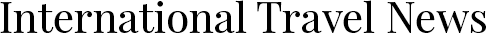Internet cafés overseas — a link home
In the last few issues we’ve printed many letters from readers sharing advice on using Internet cafés while traveling. This is the last of four parts on the subject. We could not print all the mail we received, but we thank everyone who took the time to write. If there is something yet to add, send your remarks to Internet Cafés Info, c/o ITN, 2116 28th St., Sacramento, CA 95818, or e-mail editor@intltravelnews.com (please include your surface-mail address).
I’ve used cybercafés on several trips and found them to be both convenient and inexpensive. Here are some things you may find useful:
Big Tip No. 1: Since you’re charged for connect time, you should minimize that as much as possible. Limiting your incoming e-mail is an easy way to accomplish that.
While traveling, I use MSN’s Hotmail for my e-mail applications. It’s free, it’s used worldwide and it allows you to restrict incoming mail to only those on your “approved” list.
For that purpose, I established a small “approved” list of family and friends, thereby eliminating unwanted spam advertising, etc. Prior to leaving home I let them all know I would be gone and asked them to use my Hotmail address rather than my regular ISP (Internet service provider) address. I made it a point to use Hotmail for this announcement, thus ensuring they all had the correct address.
As an added connect-time saver, you might ask them to not send any nontext mail. Some files tend to be very large and may require long download times, especially in those areas subject to old-fashioned dial-up speeds.
Big Tip No. 2: When you’ve finished your e-mail session, delete the History file. This prevents the next user from viewing your e-mail information. To do this, click on the “Tools” button at the top of the screen, then select “Internet Options,” then “Clear History” and, finally, select “Yes.” That’s all there is to it.
Big Tip No. 3: Try to have enough local currency available to pay for your connect time when you’re finished.
Cybercafé operators are not international currency exchange centers, and if you pay in U.S. dollars they will probably give you your change in local currency. Believe me, this is not a good deal if you’re catching a ship or plane to another country (unless you like to collect foreign currency), plus you may not find the exchange rate to your liking.
Big Tip No. 4: Make a list of those to whom you intend to write, and compose each recipient’s letter in advance, then you need only type it into the e-mail letter form. Better still, if you compose a blanket letter that includes all the exciting news for those poor unfortunates back home, you can send it to them all at the same time, again limiting the amount of connect time required.
Want to make it appear a bit more personal? Send the blanket letter to yourself as the main recipient and to all others using the blind copy (BC) feature. That way, none of the recipients will know who else is receiving your letter.
Big Tip No. 5: If possible, try to use cybercafés during nonpeak times, the best times generally being mid-morning and mid-afternoon. Typically, you can expect crowded cafés during lunch hours and evenings when locals tend to be the main users. Note: lightly used mid-afternoon periods may not hold true in those countries that observe “siesta” hours.
— Larry Parmenter,
Bandon, OR
My husband and I do our e-messages when abroad a bit differently than do other people.
1. Because we are often overseas for long periods of time, sometimes as much as six months, we must keep in touch with some business contacts. We use our stateside provider, AOL, in this manner while traveling:
Using a laptop that we take along, I write out all my messages onto the program WordPad (a simple text software included in the ubiquitous Windows operating software) and copy those onto a disc, which we take with us to the cybercafé. We pop the disc into the machine and move the messages into the ISP’s “Write” feature, one at a time. By reversing this procedure, we also download onto WordPad all the messages we need to keep.
This keeps our time at a machine to a minimum. It takes only a few seconds to go through and delete all the spam, then a few minutes for us to upload the messages to send out and to download the incoming messages.
2. For tourist letters to family and friends, I leave a distribution list of e-mail addresses with my sister stateside. I prewrite a lengthy letter to her and we follow the procedure listed above and send it out. She receives it and then forwards it to all the names on the distribution list.
I am spared dealing with “undeliverable” addresses, and she receives back all the little notes that read “Glad to hear you are having a good time,” further reducing our time at a cybercafé.
We have also found, when the keyboard looks strange, that it’s a good idea to ask nearby users at the cybercafé if they speak English and what keys to use. We have made some good friends this way!
Generally speaking, Internet cafés are harder to find in developed countries, so in those places we rely on the business offices at hotels. The presumption is that, in those areas, only travelers need to access the Web because the residents have their own computers and access, while in developing countries even the locals use the cybercafés and, therefore, the cafés are readily available on the streets and you will find more machines in them. It follows, too, that the rates will be cheaper in, say, Turkey than in Germany.
We travel almost exclusively overseas by motorhome and have never found it a problem to find Internet access. Even some campgrounds have kiosks for us! Just ask around.
— Gloria Helmuth,
Livingston, TX
I take advantage of Internet cafés whenever I can. I stay in contact with a group of brain-injured people who travel vicariously with us.
On a trip to France, the desk clerk at our hotel in Nice gave me directions to an Internet café and I found it with little trouble. When I walked into the room, there were seven computers with totally blank screens and nobody there, but I noticed that at the back of the store there was a monitor on the wall that was blinking. I went over to it and read, “Give 50 francs to the parking attendant and he will give you a slip with a bar code on it. Come back and scan it here.”
I walked across the alleyway and, sure enough, there was the attendant. I gave him the 50 francs and he gave me a bar code slip. I took it back to the café and held it under the scanner. The scanner beeped, and I went over to the computer indicated and the screen came on.
The worst place for Internet access is a hotel which caters to businessmen. At the Hilton in Amsterdam the charge was $5 for 15 minutes, whereas in the city I was paying about $1 for 15 minutes.
— Stephen J. Goch,
Winnetka, CA
A few years ago I desired to send an e-mail but found the Internet cafés a little intimidating (I am not a computer techie). Later on, I was discussing my dilemma with a fellow tour member and she showed me her pocket mailer. We were in Italy during the 9-11 tragedy and she kept us informed with the latest news from home. When we returned home, I purchased one posthaste.
Made by Sony, the PocketMail Composer (www.pocketmail.com) is a small, handheld device that is not much bigger than a pack of cigarettes and uses two double-A batteries. It opens up to access a keyboard and screen with all the features necessary to send and receive e-mails worldwide. It is great for keeping family and friends updated while traveling, and it can be used wherever a telephone is accessible.
The unit costs about $100 plus a quarterly charge of about $50 to access the toll-free numbers supplied by PocketMail with 24/7 service. Just a call before you leave will activate the service for 90 days at a time, or you can pay an annual fee.
You do not have access to the Web, so shopping on eBay is out, but some sacrifices must be made. (Ha ha.)
I e-mail myself a diary of each day’s activities and notable events. When we return, I retrieve my normal e-mail and use the information to make our scrapbook. It saves carrying a notebook, etc., and I have a typed record of my trip — no need to try deciphering my handwriting.
— Dean Pfaender,
North Bend, OR
There is an alternative method for communicating while traveling. I have a mobile e-mail device that is about the size of an electronic organizer (about 3"x7") on which I can type messages. It is called a PocketMail Composer (PocketMail, Inc., 2 North Second St., Ste. 350, San Jose, CA 95113; phone 800/390-5034, e-mail custserv@pocketmail.com or visit www.pocketmail.com).
All that is needed to transmit and receive e-mail messages is a telephone (either land-based or an analog cellular phone). Messages may also be sent to, but not received from, fax machines.
There are toll-free numbers for use in the U.S. and Canada, but, of course, calls to the direct-dial international number cost whatever your telephone service provider charges. Most of the time, it takes me from one to five minutes to retrieve my messages.
The device has 512k of memory and uses two AA batteries. At one time, the devices could be purchased at Office Max or Staples, but I think now they’re available only through PocketMail, which is also the server.
The PocketMail e-mail account works like any other e-mail account on a regular computer, so you can access mail online, too.
I have found my PocketMail device and account to be a very easy and inexpensive way to keep in touch when I’m away from home. The device cost me something like $100, and the yearly rate for the account is about $150 for an unlimited number of messages.
— Linda Towler,
Fayetteville, NC
In June ’02 I was staying in Provence, France, with my daughters and we went to Avignon. They asked if there were any Internet cafés in the area and were directed to one in the area of the Palais des Papes. Not being Internet versed, I had a chance to sit and take a good look around at the café.
What a delight! It was very roomy, airy and bright. There were at least 15 machines, several of them with English keyboards. They had plenty of magazines and newspapers to read if you were waiting for a machine. They had coffee, soda and fresh sandwiches along with pastries for sale. I had never seen one of these cafés before and was quite taken by the whole atmosphere.
On the other hand, when we were in Carpentras we went to a café and it was dark, with just a few machines (several of them out of order) and no amenities.
— Julie Lochridge,
Vero Beach, FL
While on a cruise in March ’03, we docked in St. Thomas for the day. We found a lovely, quiet Internet café “for customers only” on the second floor of the Little Switzerland store on the main shopping street. There was only a small sign at the bottom of the stairs and, had we not been told in advance, we might never have seen the sign. Best of all, it was free!
— Susan Buchanan,
Baltimore, MD
I returned at the end of April ’03 from a world cruise on the Amsterdam, embarking in Brazil and including Argentina, New Zealand, Australia, China, Japan and Honolulu. I used Internet cafés whenever I could find them. The ones in South America were very inexpensive; in fact, it was cheaper than sending postcards. (In Hong Kong’s Ocean Terminal, if you buy a cup of coffee you can us the terminal free for a half hour.)
In 2002 I even found an Internet café in Jamestown, St. Helena, in the middle of the South Atlantic.
I really had no problem anywhere. In fact, quite a few places took American dollars.
— Janet Mataga,
Eugene, OR
Our first “need” for e-mail during travels was in 2000 when we were in Australia for eight weeks. It was nice to report home to Mom and the neighbors on our whereabouts.
We stayed mostly in youth hostels, and almost all of them had e-mail access in their recreation rooms. It cost about Aus$6 (about US$3) an hour. The kids at the desk also knew where the more inexpensive e-mail shops were in each town, and often they were only Aus$2 per hour.
In New Zealand in November-December ’02, for five weeks we again used youth hostels and they charged about the same rates.
Public libraries were also a possibility, although some required us to purchase a “card” for NZ$4 and load it with money (increments of $5, $10, $20) before using; the hourly rates were fairly high, however.
In early 2003 we spent two months in Europe (Germany, Austria and Switzerland, mainly) and found youth hostels again a good source, along with public libraries and Internet shops.
One large department store in Darmstadt, Germany, had four machines on the third floor in an “Internet Department.” In Munich, right across from the train station was an Internet shop with 500 flat-screen machines, about 90% of them in use at any one time — it was amazing! Berlin had a similar Internet shop with hundreds of flat-screen machines.
Rates in Europe were about €8 (about $9) an hour. Oftentimes you’ll find rates drastically reduced after 9 p.m.
In some smaller towns the Internet shops are run in conjunction with overseas phones, which are available with purchased phone cards, usually at very good rates.
— Tom & Lynn Meadows, Truckee, CA
Two excellent online guides for finding Internet cafés can be found on the Internet: www.netcafeguide.com and www.cybercafes.com. I have used these to find Internet cafés in France, Germany and Italy.
Be prepared for surprises with the listings, since some cafés have short-lived existences. The webmaster at netcafeguide.com told me that they always appreciate info via e-mail about defunct ones and new ones.
Do not expect a smoke-free environment. Many are real cafés or bars. Smoking is usually permitted. In Germany, a number of the Galeria Kaufhof department stores (www.galeria-kaufhof.de, with a German-language-only website) have “Surf Inn” Internet service centers which provide a smoke-free environment; I think the cost was €3 for 30 minutes.
Internet cafés have popped up in Deutsche Bahn (German Rail) stations and public transportation stations. Many of the Internet cafés also offer fax reception/transmission, copy and CD-burning services.
Many of the “phone booth” shops in Germany offering low-cost foreign telephone calls also now have Internet terminals.
— Richard Milberg,
Champaign, IL
The Internet is EVERYWHERE! In 1999 I found an Internet café in Namche Bazaar, Nepal, and I would bet there is more than one now! From Jan. 15 to Feb. 15, ’03, I went biking for four weeks in Africa, mostly back roads, and there were Internet cafés in most large cities. Almost all airports have Internet cafés.
Even though I use the Internet to let people know I’m okay and to inform them of my travel plans and changes, I still like to send postcards and I know they like to get them! So having both is the best of both worlds.
— Joyce Lewis,
Everett, WA
In 2002 we took a 2-month trip to England, India, Laos and Thailand. In all those countries we used Internet cafés to communicate with people at home.
England, of course, was no trouble. The place we used had variable rates depending on the time of day; at 10 or 11 p.m. the rate was not high.
In India, where we spent a month, mostly in the south, the connections were quite slow, but it was very inexpensive. I remember a café in Jaipur with monkeys scampering over the tin roof where the cost was about $1 per hour or so. In a fancy hotel in Delhi the cost was much more expensive.
— Leonard Evelev,
Philadelphia, PA
We returned March 20, ’03, from three weeks in Portugal and Spain. We are 73 and 65 and have been using e-mail at home for about 10 years, but it was in Cascais, Portugal, that we had our first Internet café experience. The clerk/waiter was very helpful to us as well as to a single lady in our tour. The cost was one euro (about $1.10) for 30 minutes, which didn’t have to be used all at one time.
In Torremolinos, Spain, there were three computers in the Don Pablo Hotel, but they were coin operated and there was no one to assist a “rookie” user. Also, you used your time then or lost it. The cost was €.50 for 15 minutes, but by then we had mastered the use to the point that we could read our e-mail and reply within that time.
— Dave & Pat Dean,
Oklahoma City, OK
As I travel abroad at least three times yearly, I find the Internet to be an indispensable tool and the only one I use for communications.
The first time I had occasion to use the Internet was to report an emergency situation from Iran. The hotel security folks in Tehran found my server for me and after I had used the computer they refused payment.
Late one night in Al Bayda, Libya, the Internet facility was quite far from my lodgings. The manager insisted on walking me nearly three kilometers back to my room and absolutely refused a sizable tip.
I rarely send cards on trips now but communicate in depth via the Internet with e-mail. Not only can I write to several people at the same time, but my “handwriting” is now actually readible.
— Ed Lifset, Oceanside, CA
I have used Internet cafés in many countries for years now. They’re fun places to meet people who, like you, are standing in line waiting for a computer to become vacant.
As you’re shown to your station, ask how to access your particular e-mail host, since it may be installed as a browser (i.e., AOL) and you simply log on. If not, use their browser to get to the homepage of yours (i.e., type in www.aol.com, then log on and ask for your e-mail).
If you have questions, feel free to contact me; e-mail lrychner@aol.com.
— Lorenz Rychner,
Boulder, CO
While traveling, I once kept in touch with the world via a Sony shortwave radio with bandspread on 19, 25, 31 and 49 meter bands, which brought in VOA, BBC and CBC, but these were government sources. (Enough said.)
Today, with my wife and I each having a Hotmail account, we are familiar with cybercafés. We don’t bother much with personal e-mail home (“Having a great time. Wish you were here.”). Instead, we use cybercafés to read newspapers online.
Our favorite is The Boston Globe. Naturally, we also can access Burlington papers, The New York Times and The Washington Post.
Other travelers have been known to exclaim “Wow!” when we’ve brought up a hometown newspaper on screen right there in a cybercafé.
— Arthur S. Harris, Jr.,
Arlington, VT
After returning from a 3½-week trip through the south of France in September ’03, my wife and I read in ITN the many letters printed on using Internet cafés while traveling. We couldn’t agree more but would like to add a few points.
Sometimes the service is even free. In the small city of Montélimar we stopped in the Tourist Information Office to ask the whereabouts of an Internet café and the woman merely pointed across the room to a computer waiting for us to use it.
Although we use the Internet to send “postcards” to friends, we also still send picture postcards to our grandchildren, for we think they enjoy the pictures and the strange stamps more than typed messages from us.
But the most use we make of the Internet is to read the messages our children send us. We ask them to send weekly e-mails so we can keep up with what’s going on with their families.
Lastly, visiting an Internet café every few days allows us to delete all the unwanted e-mails and spam in batches so that, when we arrive home, our mailbox is uncluttered.
— Alice & Bill Steltzer,
Kennett Square, PA
I’ve been using Internet cafés for at least five years. Many are hard to find when the signs are in Cyrillic or Arabic, and some of the computers are so slow, I want to give up, but most of the cafés are interesting, useful and so much fun! Some are cultural experiences in themselves. . .
• In Casablanca, Morocco, in 1999, the keyboard was a shock. Everything I typed came out in Arabic characters. A friendly attendant changed the settings and then I could type in familiar English, but many of the letters were in different places on the keyboard. I never did find the period so ended all my sentences with semicolons.
• In Kashgar, China, in 2000, the sign said, “Open 24 Hours,” but the building was all dark at 7 a.m. I stood looking at the closed door and shuttered windows. A man on the street indicated I should knock, so I did. Soon a young woman came to the door, saw what I wanted and nodded her head. She moved two bicycles out of the room, led us inside and rolled up sleeping mats from the floor while her husband turned on the computers. It took three tries before they had a good connection, but within a few minutes I was in contact with the other side of the world.
• In Hoi An, Vietnam, in 2001, we found a real Internet café. We were served complimentary tea while we worked at the computer, all for 75¢ an hour. We couldn’t resist ordering lunch at this quaint café overlooking the river.
Other e-mail sessions were invaluable in solving problems:
• In Togo, in 1998, I had just begun a tour across West Africa. A woman on the tour wanted to know who was going on to Timbuktu from Bamako, Mali, at the end of the tour. I gave her the e-mail address of the company that had made our arrangements. She found an Internet café and by the time we reached Bamako her tickets were waiting.
• In Namibia in 1999 we had a career-changing experience in the middle of the Namib Desert. Our family was going to be gone a month, and my son found that a job he wanted was going to be posted and finalized during that month. We did something I had never dreamed of: we took the laptop along.
At an Internet café in Windhoek he downloaded the application onto the laptop. Then, while we all were on safari, he filled it out. I’ll never forget the image of this large man sitting on a tiny stool in a remote desert camp and working on a laptop lighted by a head lamp.
The next week, back in Windhoek, we returned to the Internet café and he sent off his application. He got the job!
— Doris Neilson,
Avoca. MI
My husband and I travel overseas every year, and for the past three years we have taken our e-mail address with us. Some of the hotels have Internet access, but we enjoy seeking out the Internet cafés.
Be careful, though. If you tell your friends and family what great buys there are, they will certainly e-mail you their shopping lists.
Safe travel!
— Doris Nunziata,
New Port Richey, FL